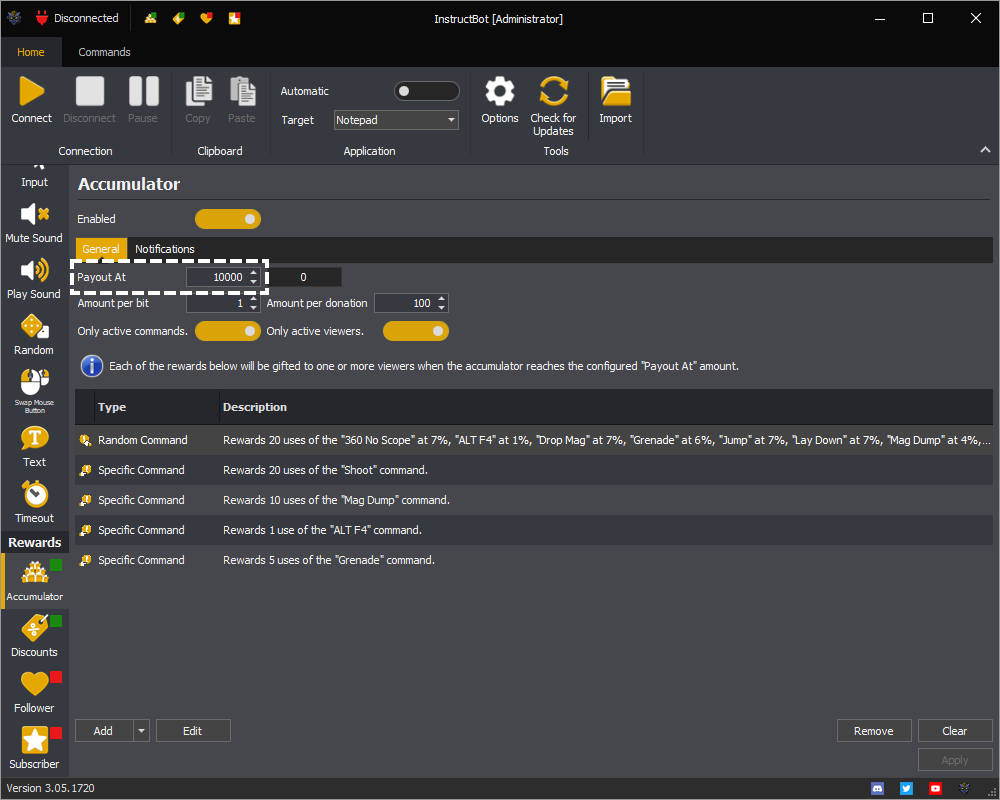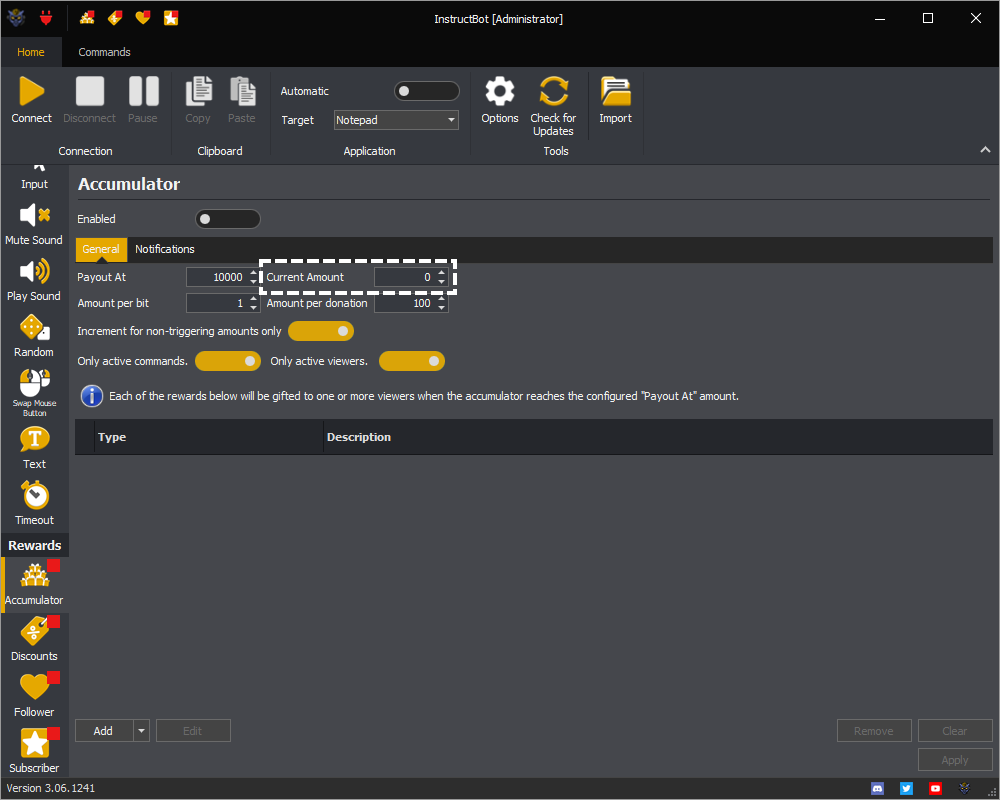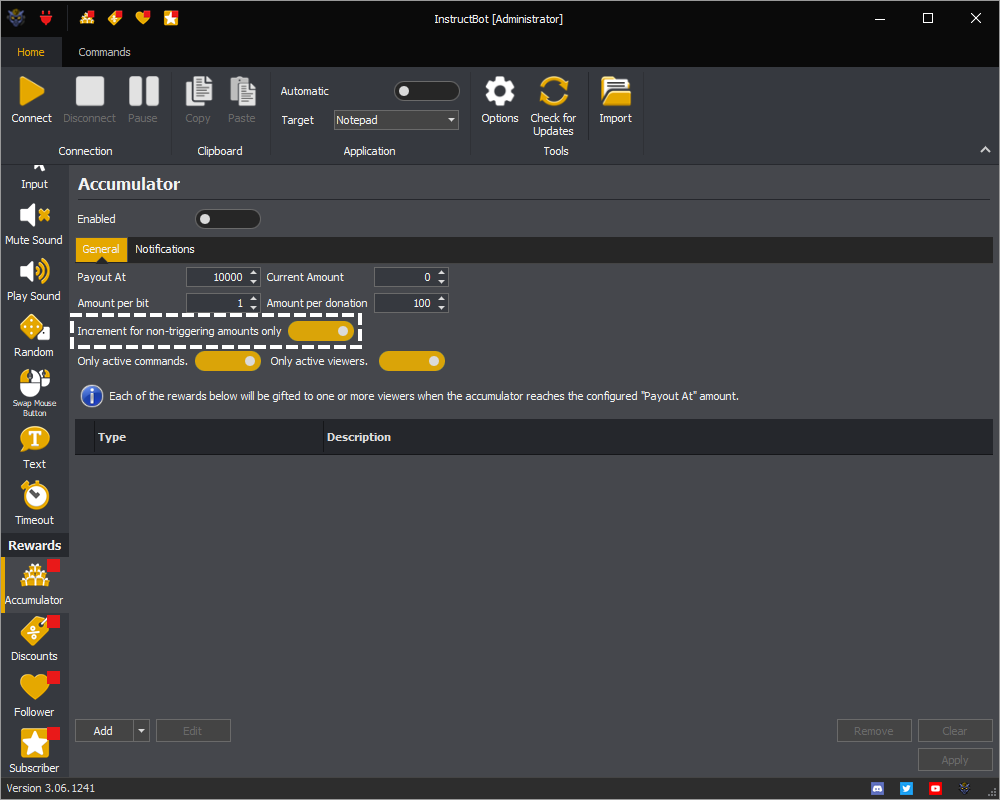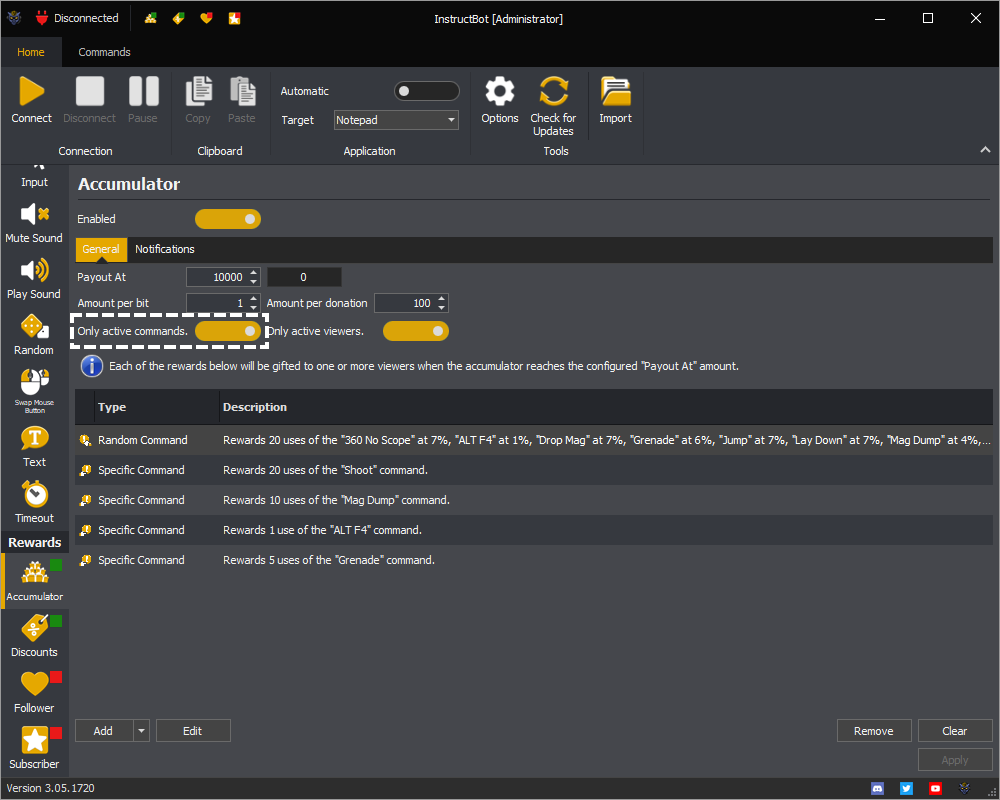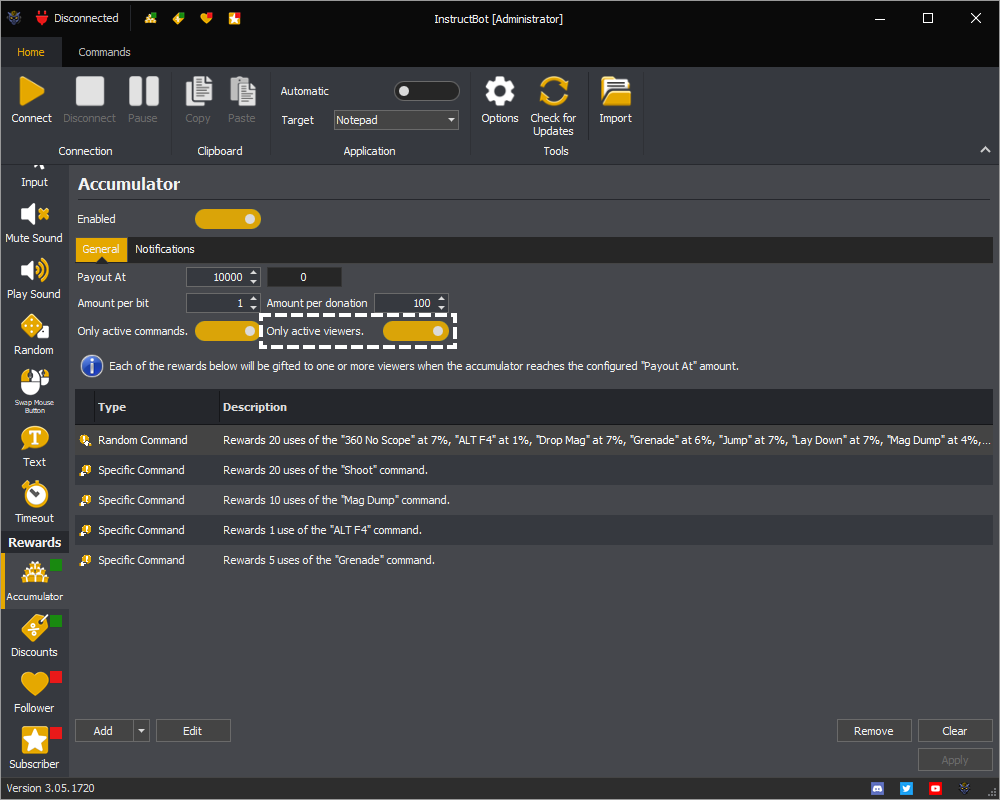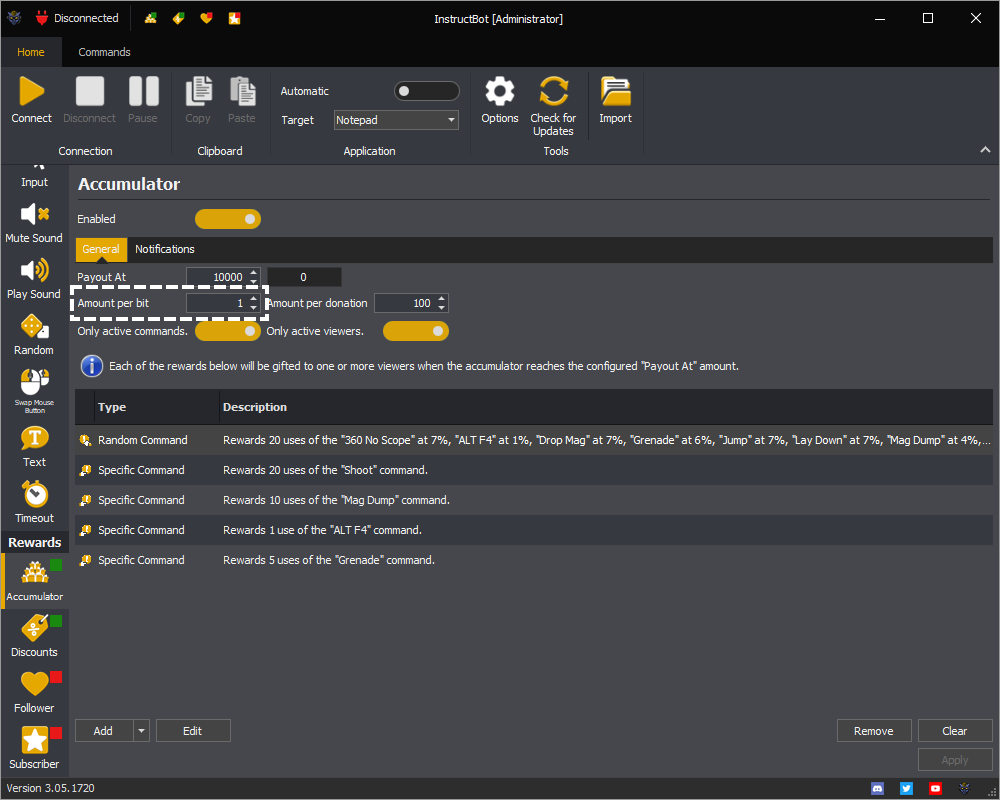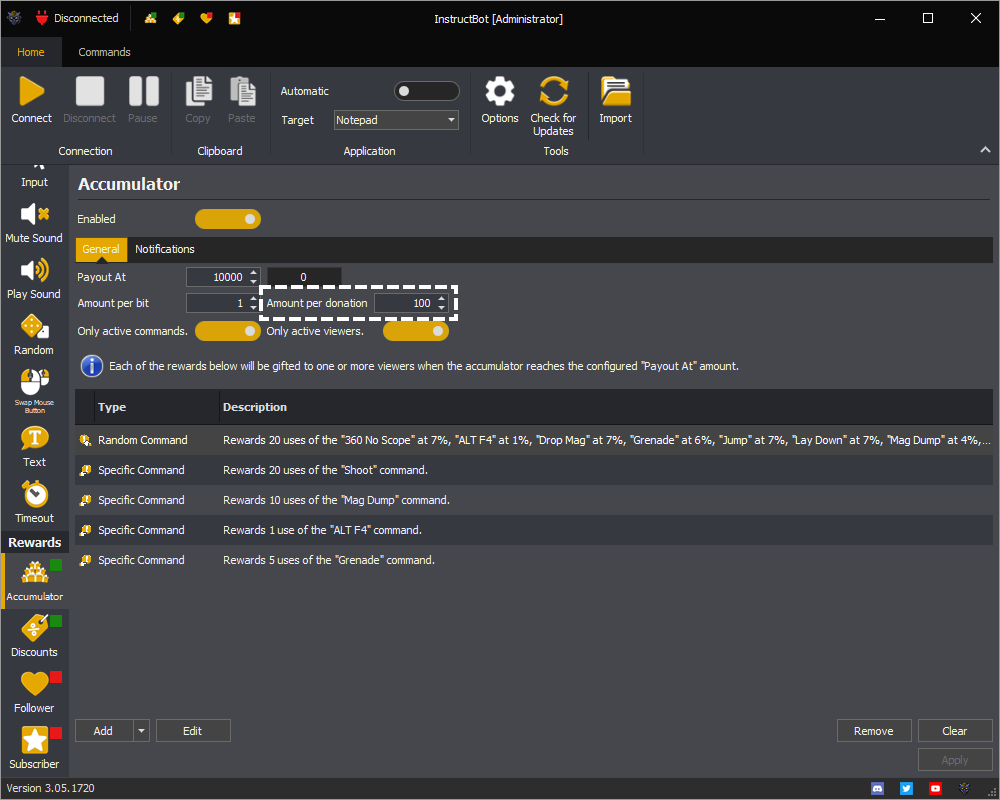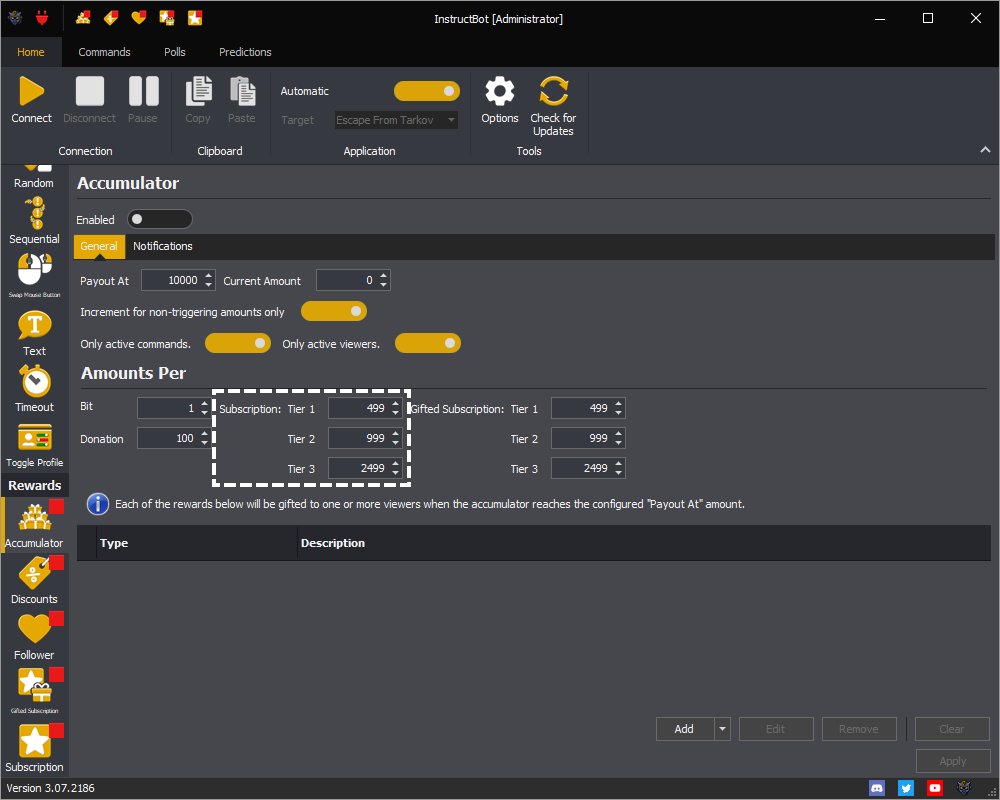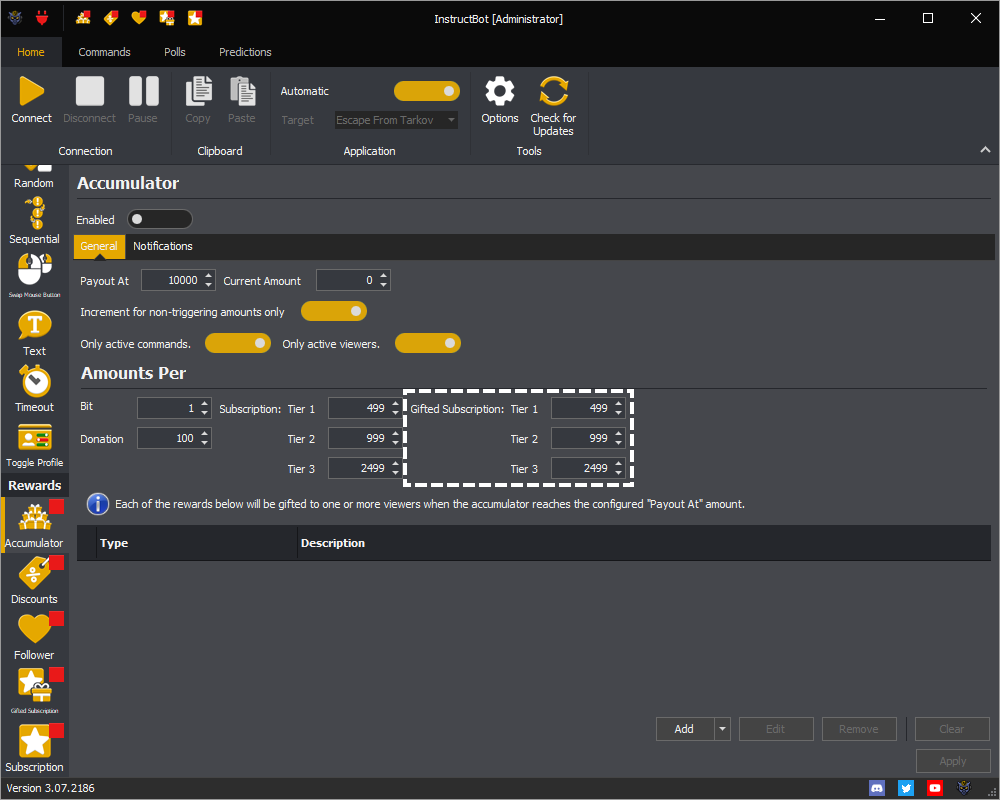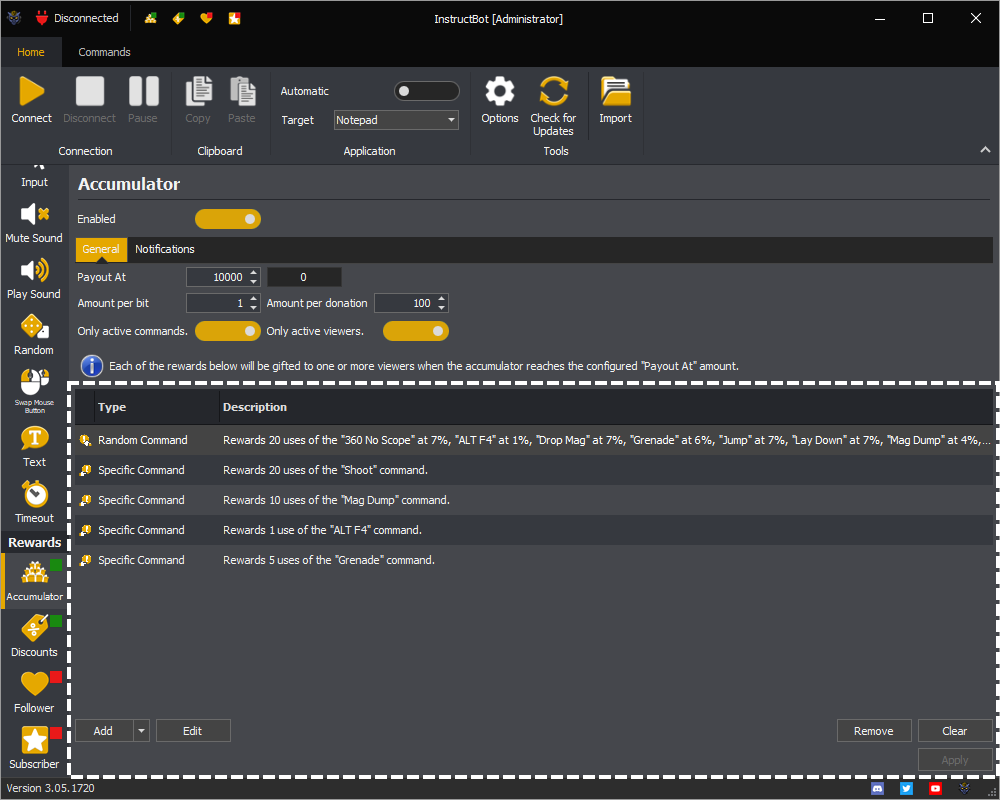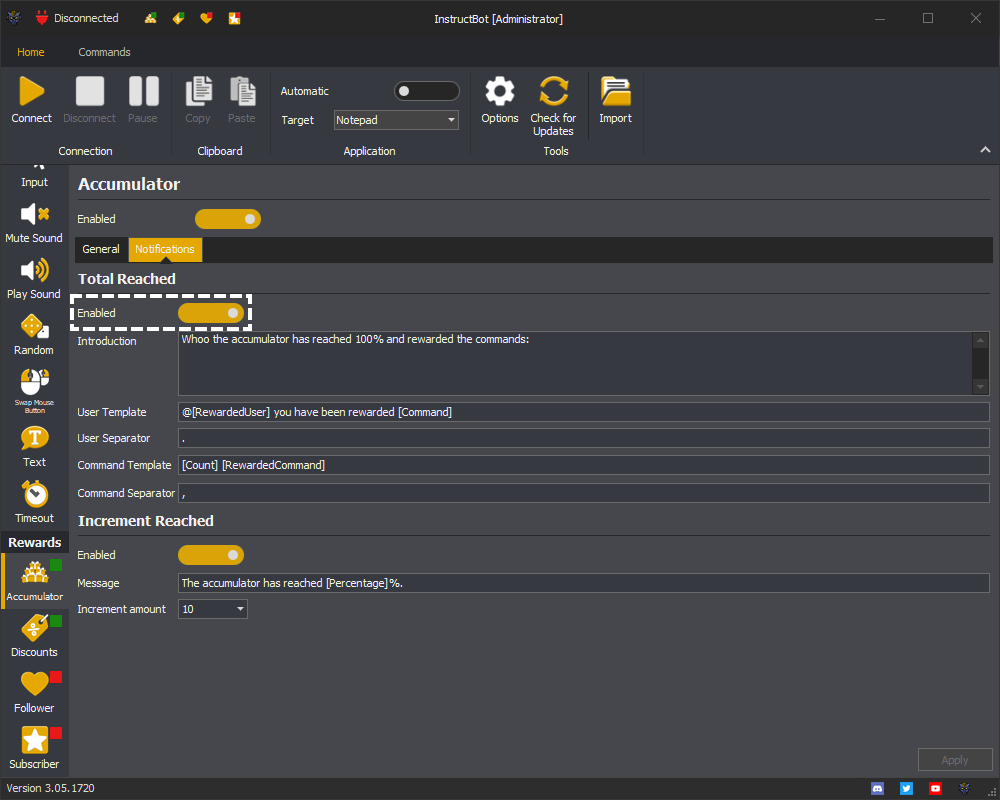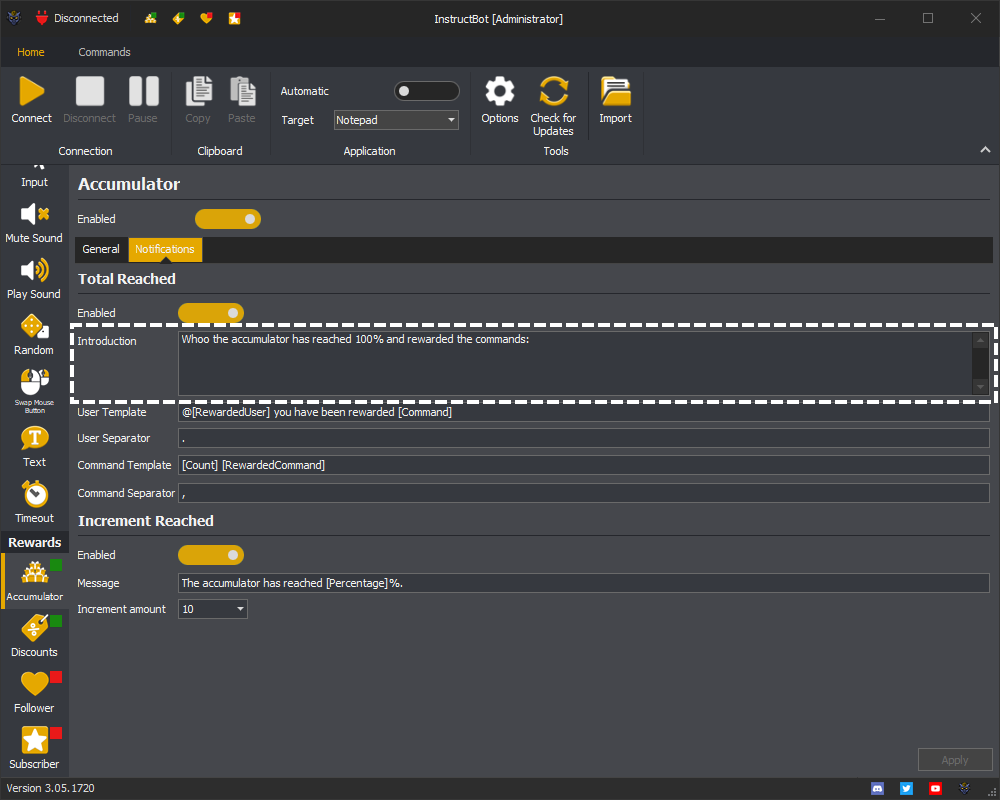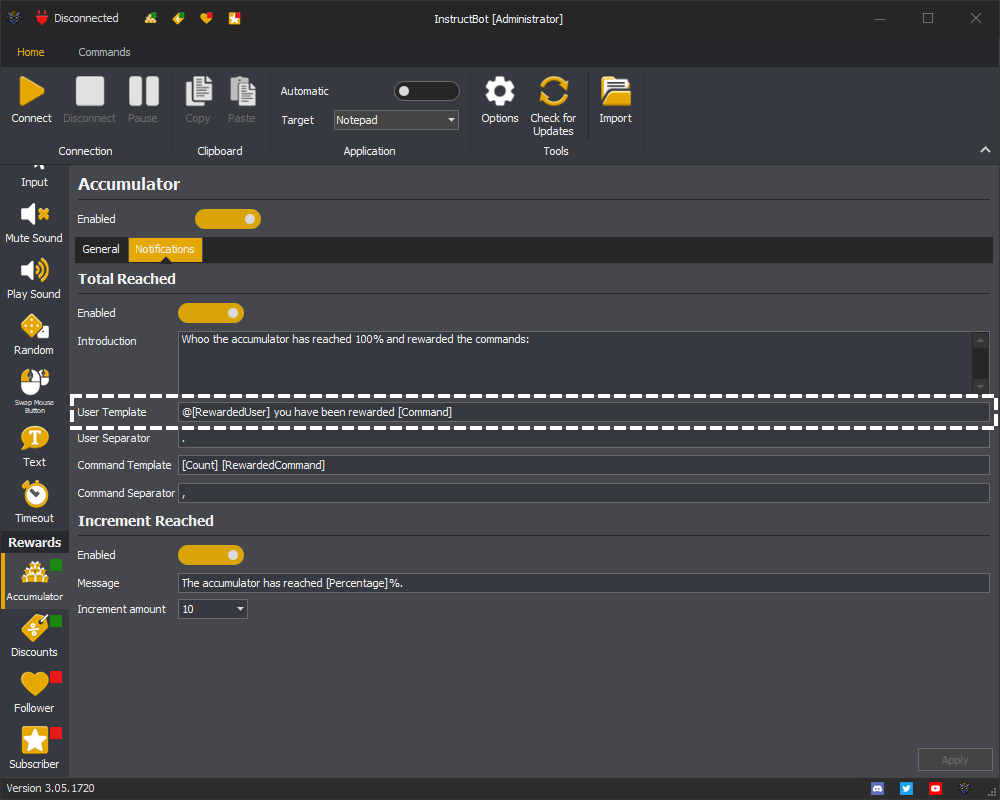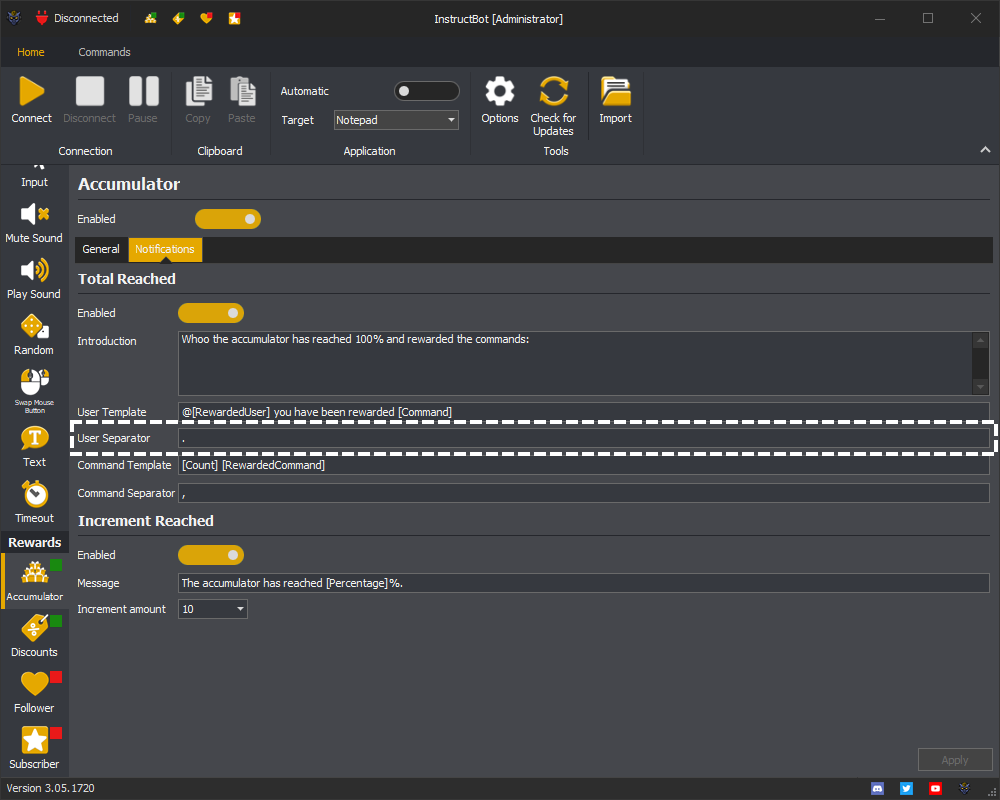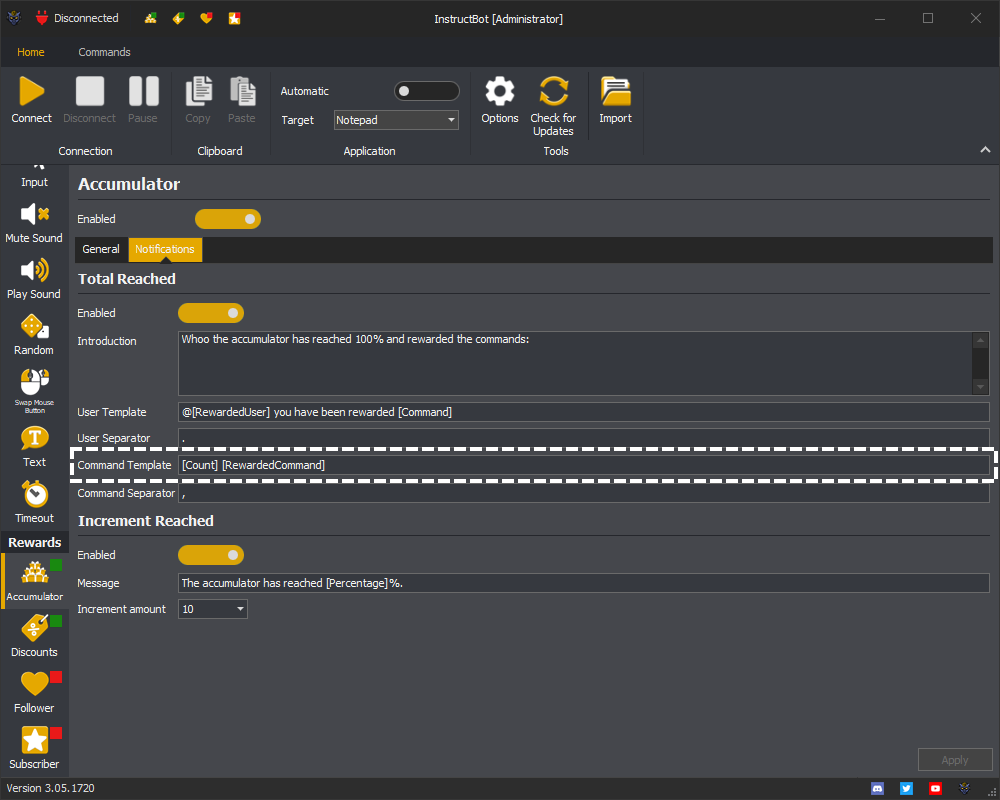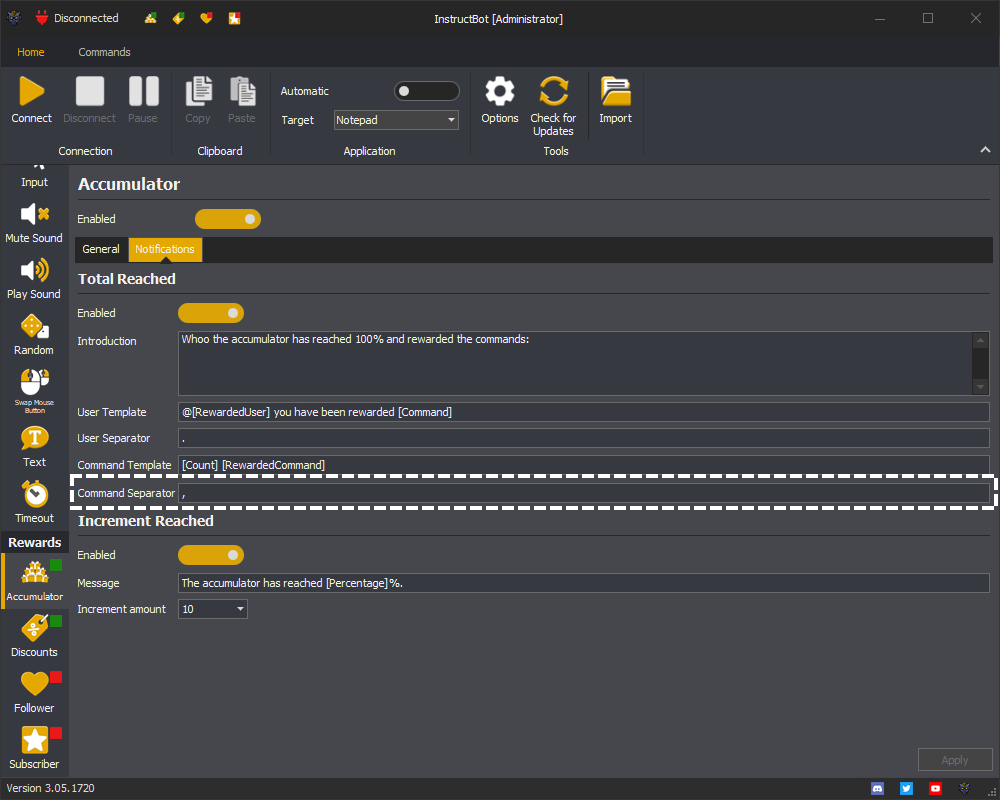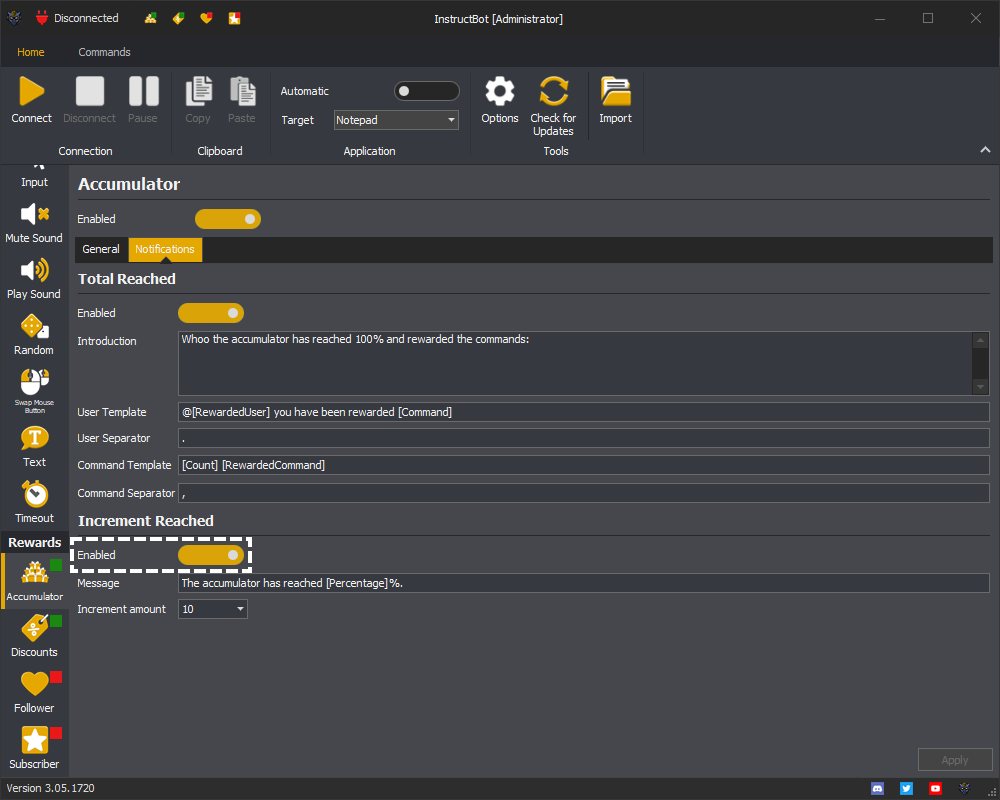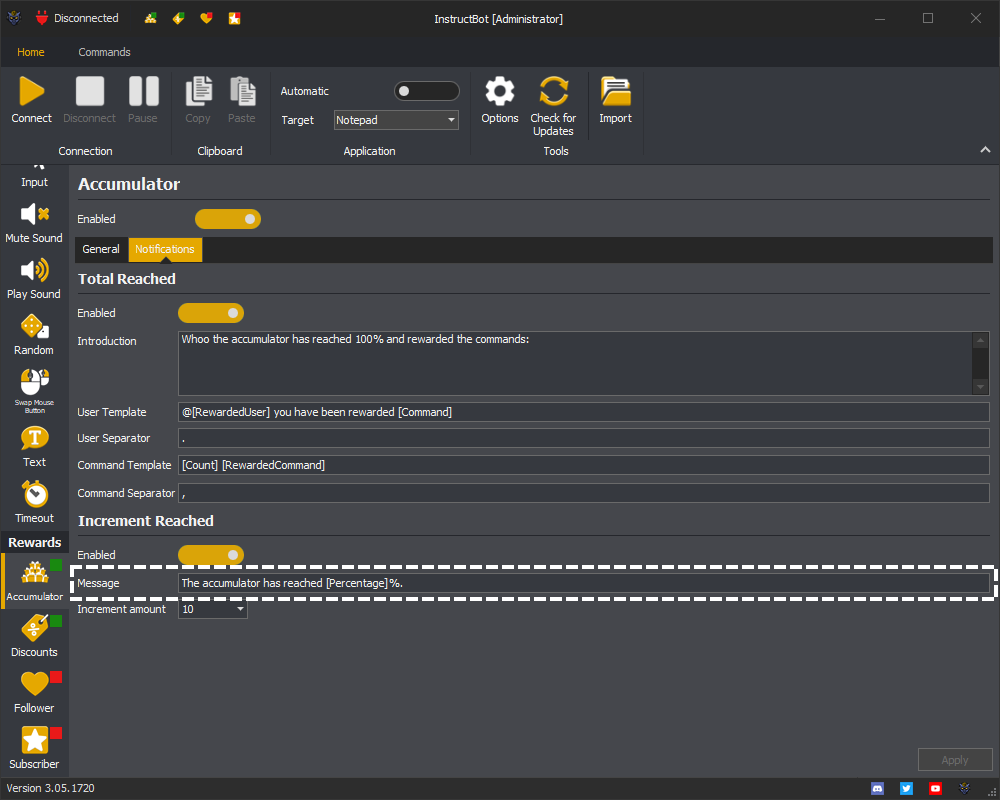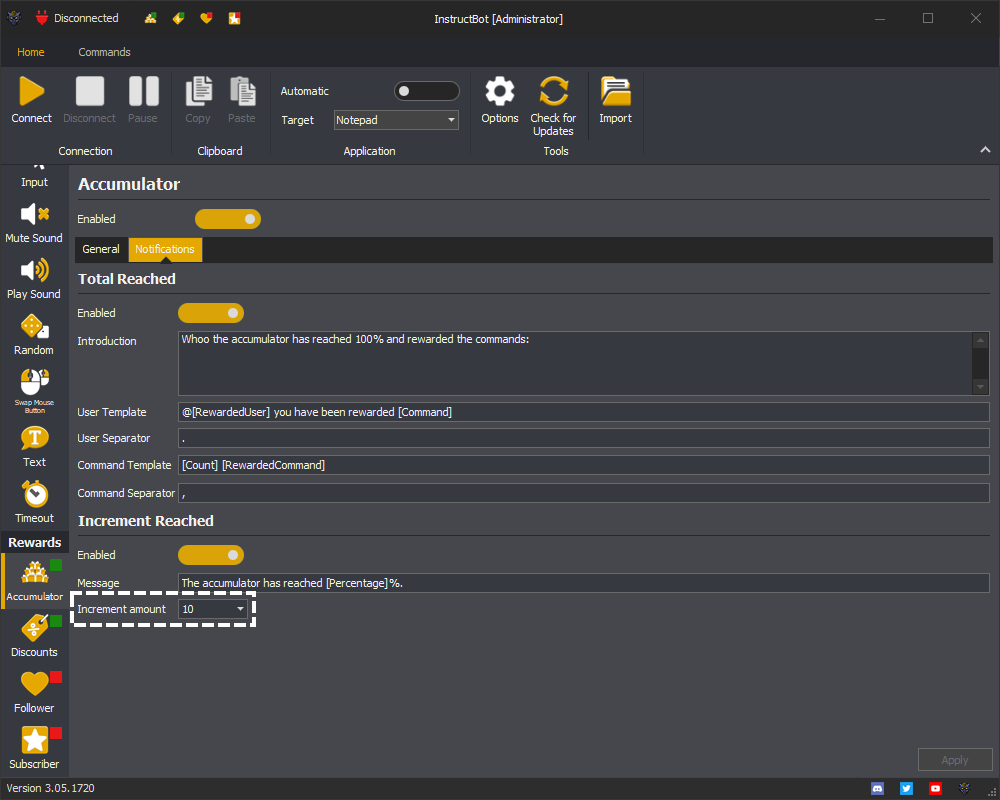The accumulator screen is used to reward users for cheers and / or donations. When enabled each time a user cheers or donations an amount, that value is added to the current amount. When the current amount reaches the payout at amount the specified rewards are given to you users.
Note: The current amount is persisted between streams and so it will increment until the payout at amount is reached as long as the accumulator remain enabled.
To enable the accumulator you must toggle it on.
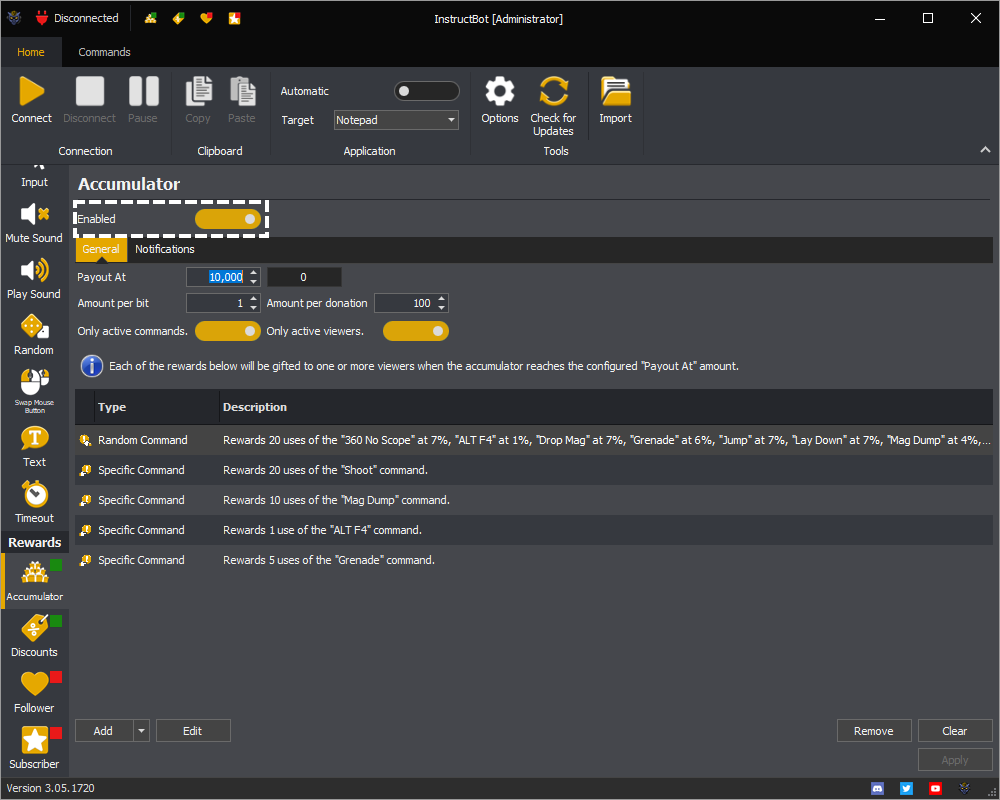
You can see if the accumulator is currently enabled by the overlay icons in the navigation menu and window title bar. When enabled the ![]() overlay icon is shown, e.g.
overlay icon is shown, e.g.
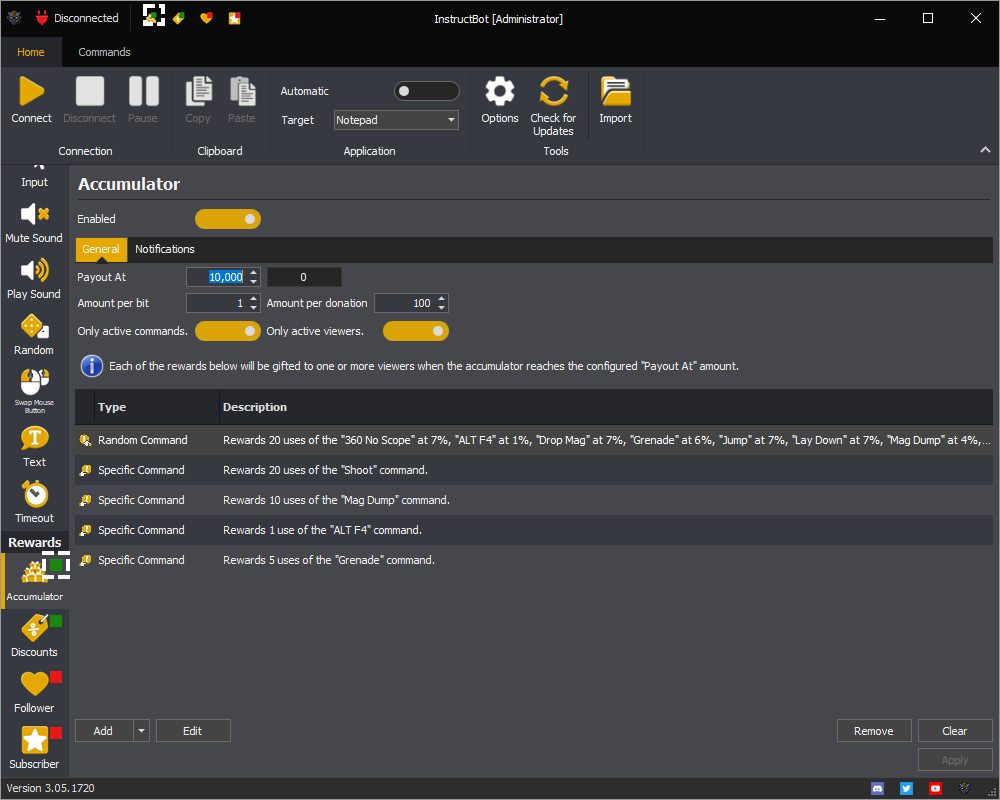
When disabled, the ![]() icon will be used instead.
icon will be used instead.
The general tab of the accumulator screen controls how the accumulator is incremented and what if anything is rewarded when the payout amount is reached.
Notifications
See: Total Reached ( Enabled, Introduction, User Template, User Separator, Command Template or Command Separator ) or Increment Reached ( Enabled, Message or Increment Amount )
The notifications tab of the accumulator screen controls if progress messages for the accumulator are sent to chat.
Total Reached
See: Enabled, Introduction, User Template, User Separator, Command Template or Command Separator
The total reached notification is sent to chat when the current amount reaches the payout at amount.
Increment Reached
See: Enabled, Message or Increment Amount
The increment reached notification is sent to chat when the current amount reaches the specified percentage of the payout at amount.