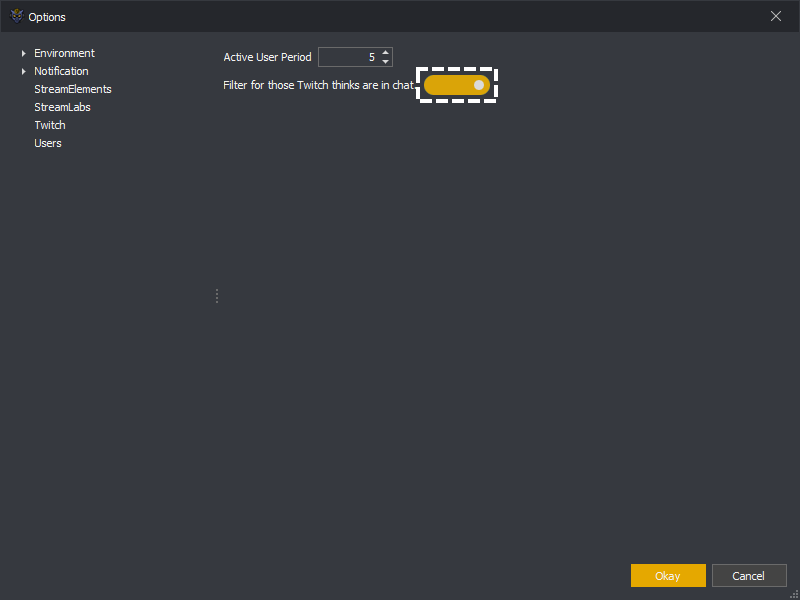The active user period is used when evaluating which users are considered present in chat. The amount entered is the number of minutes to consider a user active after they perform an action which interacts with the stream. Action which update a users activity time include chatting, cheering, donating, subscribing etc...
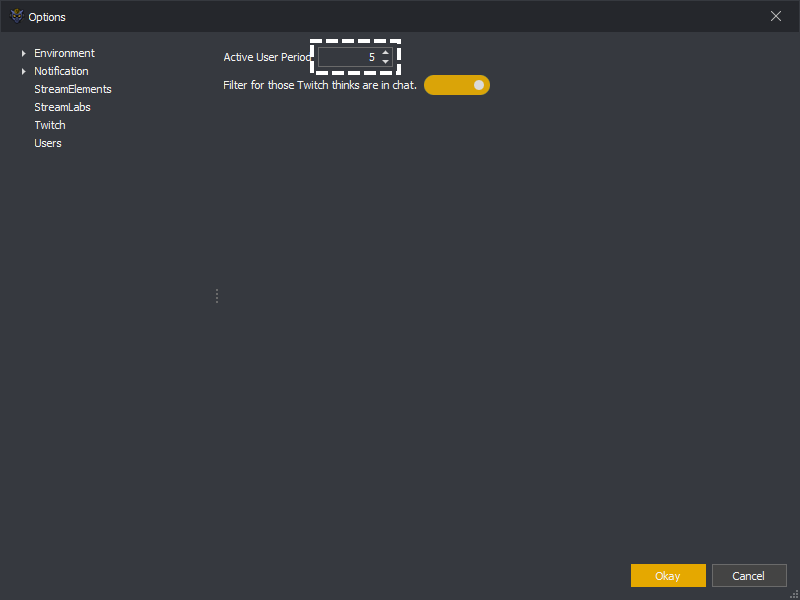
If "Filter for those Twitch thinks are in chat." is toggled on, the active user list will be compared against the chatter list and only those user present in both will be considered active.